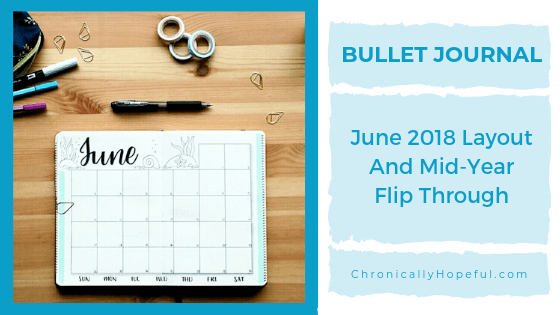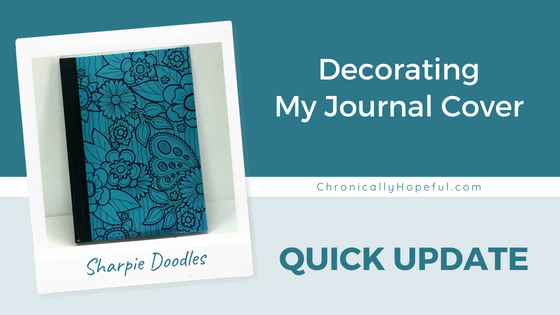I haven’t done one of these flip through posts in a while. My journal has evolved a bit since the last post and I’m excited to show you what I’m using now. Things are definitely more streamline and simplified. It’s no use using a bullet journal if it’s only complicating your life, so by reviewing what worked this month and what didn’t, you can focus on what enhances your life and get rid of the clutter, even in your journal!
I am still enjoying the process of designing cover pages for each month. I didn’t want to go with the autumnal orange again, so I just drew some pretty purple flowers. They make me happy. I have a calendar on the cover page so I have a handy overview whenever I need one. I have highlighted Mondays and Tuesdays as this is my family’s “weekend” and the two days of my week that are generally unscheduled and reserved for family time.

On the right side of this spread, I have a month divided into 4 main blocks (slightly miscalculated the lines here, but that’s okay), here I can note any events or appointments in advance and transfer them onto the relative page when I set up that week’s spread. It’s also where I’ll record any birthdays. I don’t use this page much as I am housebound and rarely have appointments to keep track of, but I feel like it’s handy to have just in case. I really like how the 2 washi tapes compliment each other on this page!
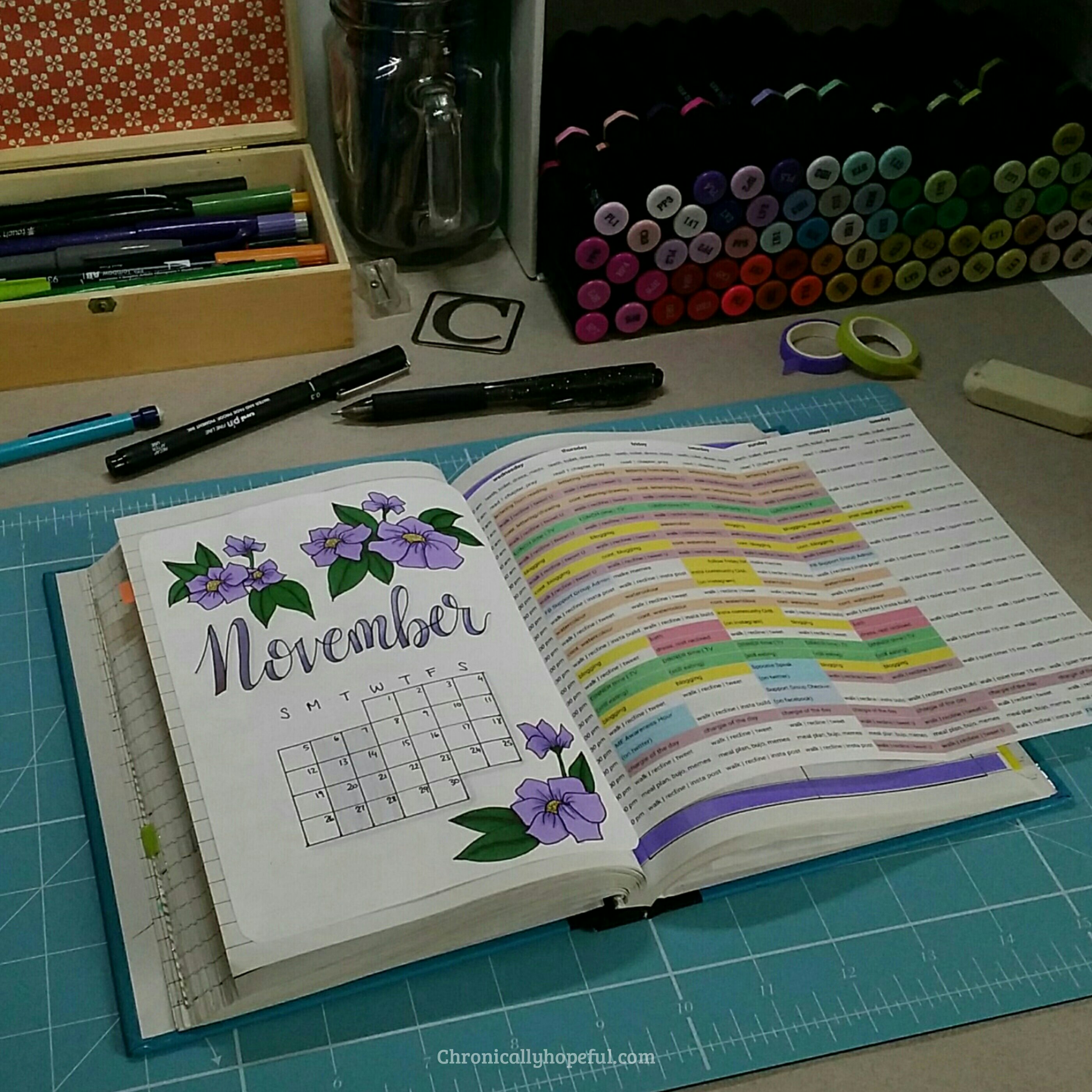
I also have a new schedule this month and I just slip it in my journal loosely so that I can pull it out whenever I need to have a good look at it. I felt like October was a bit all over the place and that is because it was completely out of any sort of routine. I’m hoping that with more structure this month that my body will respond well and I will finally get myself out of this flare.
[one_half_first]

[/one_half_first][one_half_last]
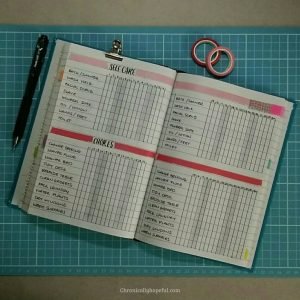
[/one_half_last]
I usually have 3 separate activity trackers, as you can see in the October spread on the left, but I am trying something new this month. Since I’ve created a new and very detailed schedule, I thought the purple activities tracker was a bit redundant and have eliminated it for November.
It was also becoming hard to use, my cognitive function makes remembering very difficult and frankly, I cannot keep up with so many activities daily, so it’s ending up being a waste of paper. This way, my pink self care and red chores logs could fit right across the two pages, covering the whole month, rather than just 15 days. So I won’t have to set up this spread again until December!

This is my blog planning and logging page. I found it very useful in October, and I’m excited to fill this spread up again this month. On the left I will keep track of my blog posts: written, published, graphics made, shared to social media, etc. I tend to forget steps, so having a log of what I’ve done and what still needs to be done is very handy. Specially because I tend to spend days on a post and will inevitably forget things.
On the right side, I will just jot down any blog post ideas that come to me, I already have so many listed from last month that I have yet to type up! I love that I have a dedicated place to write my ideas and whenever I feel like writing or am short on ideas, I can just browse these pages for inspiration.
At the bottom of these pages I have my social media stats log. This is just to keep track of how things are moving and makes it easier to notice patterns in my social media profiles and blog.
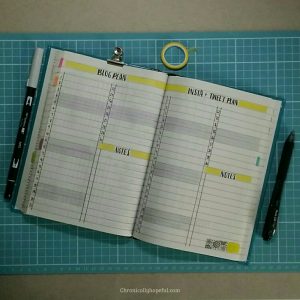
These two calendar layouts are used to plan in advance any posts on my blog or social media profiles. If there is an awareness day, a link-up, a challenge or any specific post I’d like to have up on a specific day, then they get put in here and I have an overview of the whole month and know when I need to create content for those special occasions.
I started using this spread in October and it made my social media management so much easier!
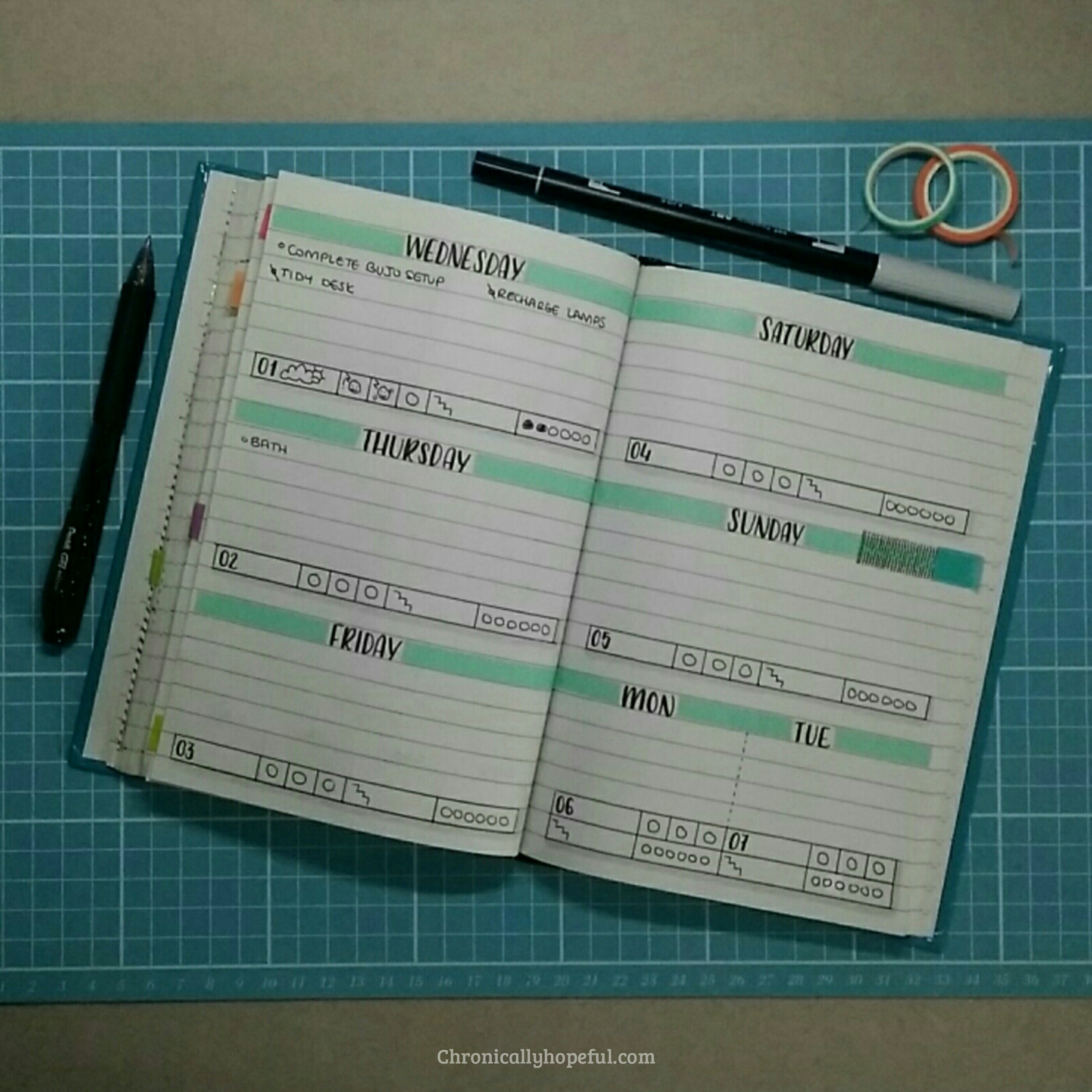
My weekly spreads are organised according to which day of the week is the first of the month. This month starts on a Wednesday, so every week this month will start on a Wednesday. This actually works out perfectly because my family’s “weekend” on Monday and Tuesday ends up at the end of the spread this month!
I have my usual tracker box at the bottom of each day. It includes the date, the weather symbols, symptom tracker, steps walked and water tracker. The symptom tracker displays how I felt during the course of the day. I make note of how I’m feeling upon waking, at lunch and again at bed time.
I have created a little set of symbols I use to depict my most troublesome symptoms and use these to document my condition quickly without the need of writing out sentences. This is very convenient when struggling cognitively.
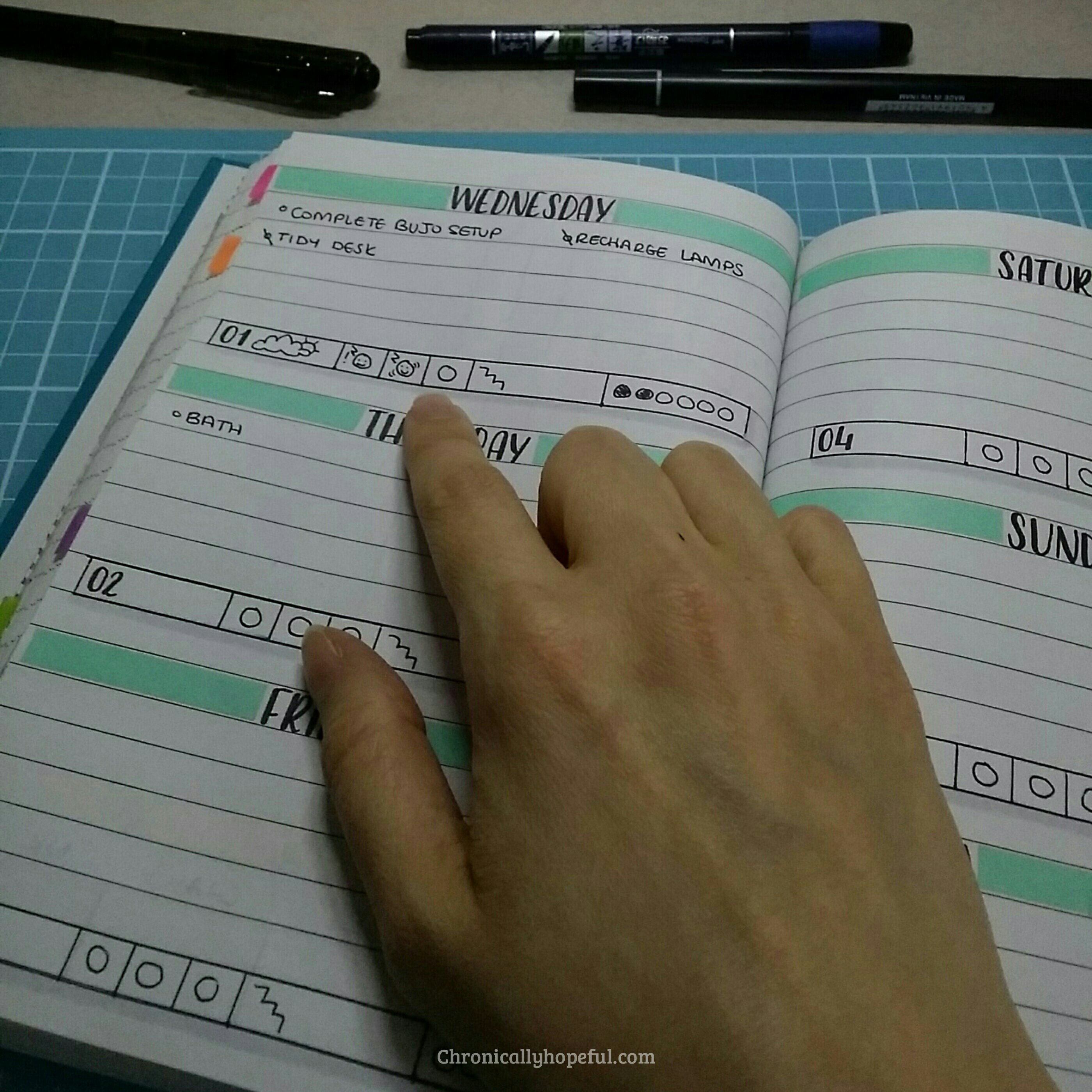
My weekly spreads will be a different colour each week, just for some variety. While the other tracking pages have fixed colours based on what they’re tracking: purple for the November overview, pink for self care, red for chores, yellow for social media and blog, and all the other colours of the rainbow for my weekly spreads. I have green for food related pages, which I no longer create, but still have a Low Histamine food list I created earlier this year tabbed with a green post-it. I find colour coordination helps me navigate my journal better and I have matched the post-it tabs to the layouts so I can find things quickly.
I’d love to see your bullet journal flip through too! If you’ve posted it online, please share the link in the comments below.
[thrive_custom_box title=”Stationery used to create this layout” style=”dark” type=”color” color=”#f4f4f4″ border=”#dddddd”]Links will go directly to the Amazon page for the product I used.
- Cover page:
- Mechanical pencil – to roughly sketch
- Uniball fineliners – to ink the drawings and lettering
- Spectrum Noir markers – to colour the drawings
- Tombow Dual Brush markers – to colour the lettering and shade the calendar
- Pentel gel pen – to complete the calendar
- All other pages
- Pentel gel pen – for lines and writing
- Tombow Fudenosuke – for headings
- Pastel rainbow washi tape – for dividing sections
- Tombow Dual Brush marker – for shadows
- Post-it tabs – to bookmark pages[/thrive_custom_box]